Machining Advisor Pro Updated With New Improvements
Harvey Performance Company is excited to announce that Machining Advisor Pro, a cutting edge resource for generating custom CNC running parameters, has been updated with new features and improvements with the release of version 1.5.
Thousands of users have enjoyed the benefits of using Machining Advisor Pro (MAP) to dial in their running parameters for their Helical Solutions high-performance end mills, and with version 1.5, the Harvey Performance Company team has made customizing your speeds and feeds easier than ever. Much of the work done on MAP version 1.5 was the direct result of excellent user feedback, including some of the most innovative updates to the user experience since the launch of Machining Advisor Pro in 2018.
The new improvements to MAP include:
Improved Speed and Feed Sliders (Desktop)
The speed and feed sliders in the “Recommendations” section are now percentage-based. This allows users to more precisely adjust their running parameters while fine-tuning numbers for increased production or longer tool life. Previously, users could adjust their speed and feed values with dials, but without an exact measurement of the increase or decrease. With the new sliders, users can be more accurate, adjusting their speed and feed values by +/- 20% in one percent increments. Users can also type in percentage values to automatically adjust the sliders to their desired number.
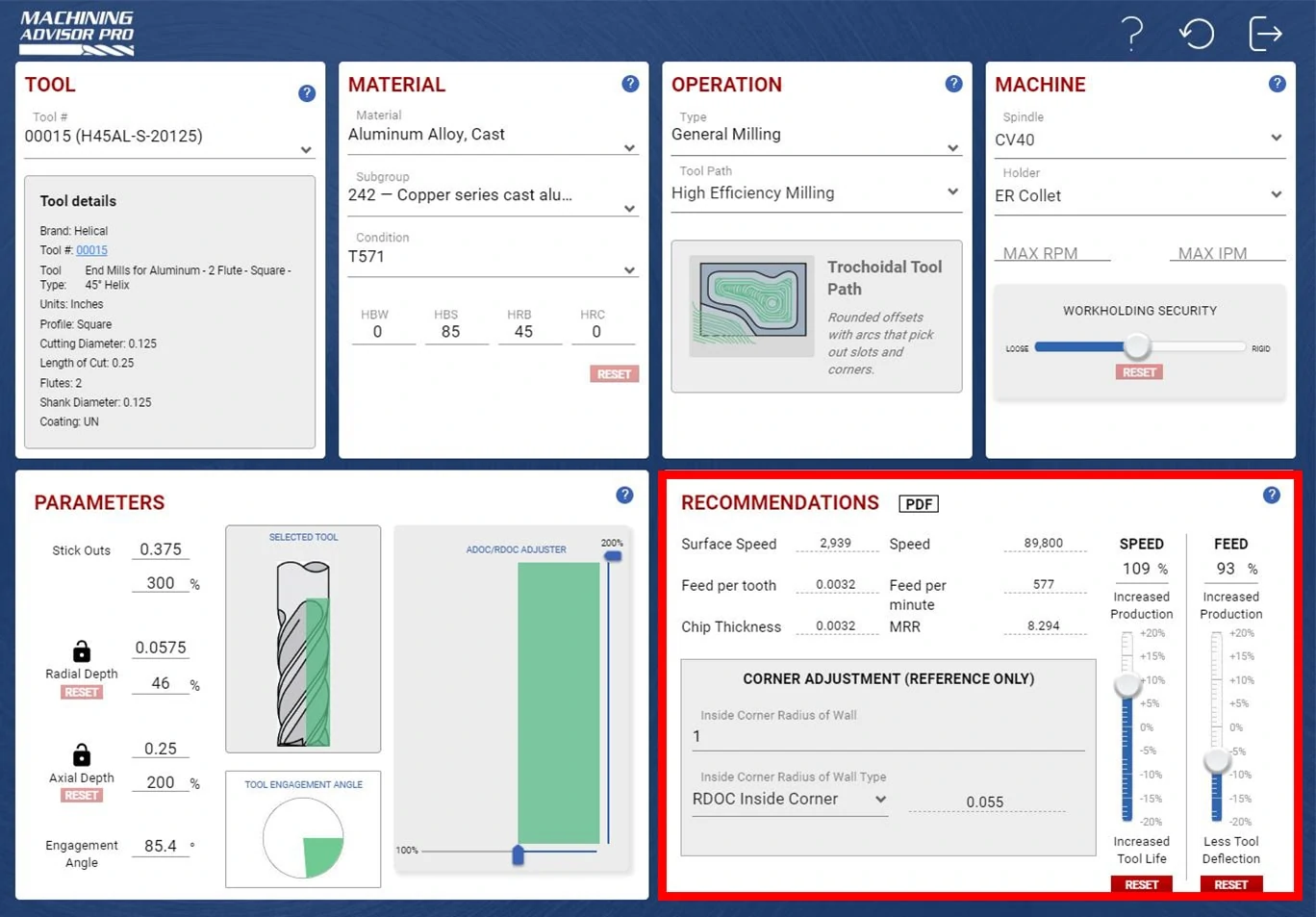
Locking Depths of Cut
Inside of the “Parameters” section, users will now see a new button that allows them to lock their depths of cut. With this new feature, users have more control over the customization of their running parameters. In the past, the radial and axial depths of cut would adjust dynamically with each other based on the user adjustments to one of the values. Now users can lock the radial depth of cut (RDOC) and adjust the axial depth of cut (ADOC) without affecting the RDOC value, and vice versa.
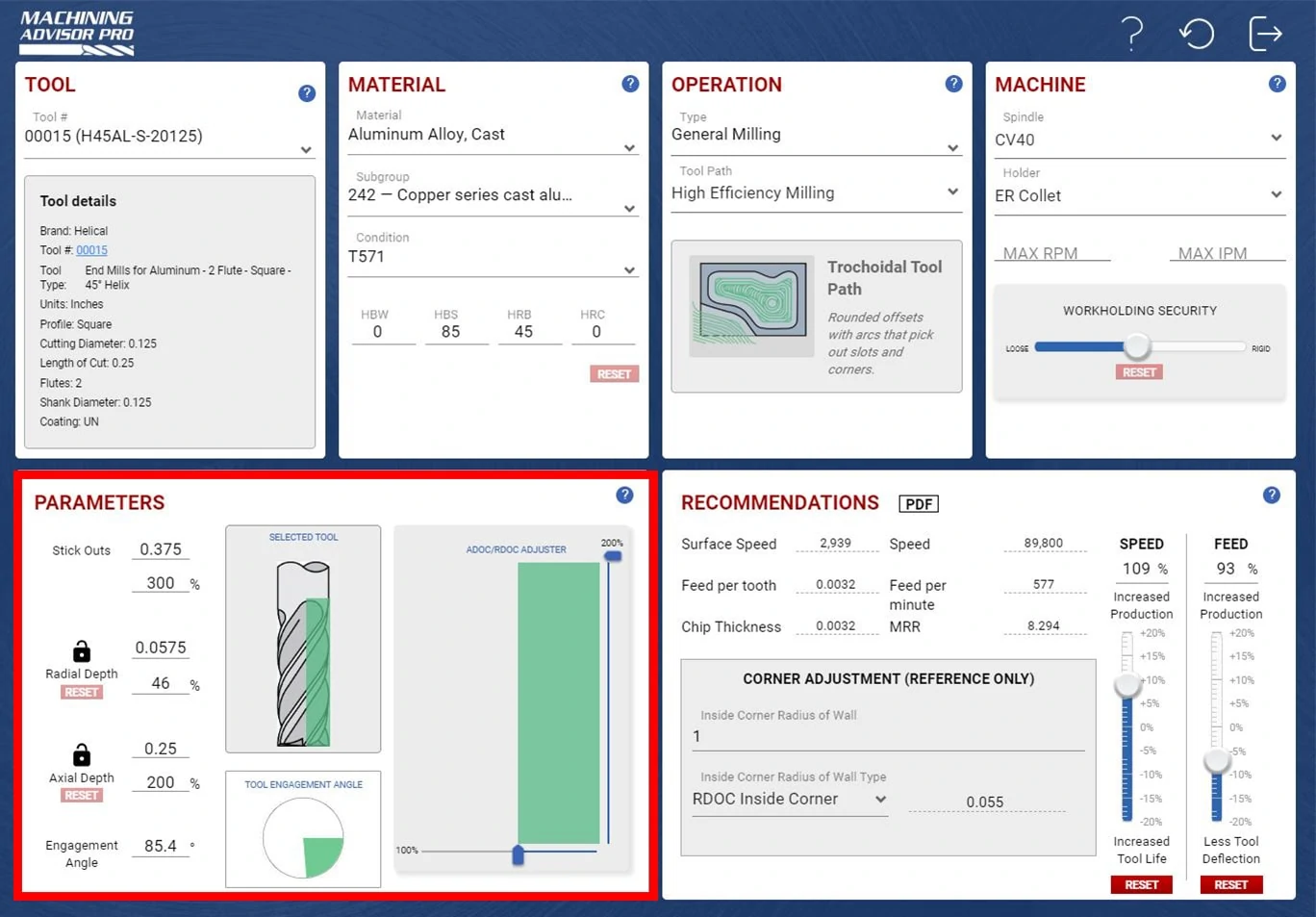
Enhanced Summary Section (Mobile)
On mobile devices, users will now see an enhanced “Summary” section at the completion of their job. The summary section will now include key metrics like material removal rate (MRR), as well as important parameters that apply to trochoidal slotting toolpaths. The summary section for chamfering toolpaths has also been updated to better reflect the necessary parameters for those tools.

Smoother User Experience
In MAP version 1.5, users will be greeted with a much smoother user experience throughout the application. Due largely to user feedback, the Harvey Performance Company team has been hard at work to make sure that the major pain points within the application have been addressed. Much of the feedback centered around the “Tooling” section and the “Material” section and significant improvements have been made to each.
In the tooling section, MAP will now automatically select a tool for you if you enter a valid EDP once you navigate outside of that section. If an invalid EDP number is entered, the intrusive error message has been removed and now will display “no results found” in the drop-down menu.
In the material section, MAP requires that a material condition be selected in order to generate accurate running parameters. In the past, this was not immediately clear and could lead some users to believe that the application was malfunctioning. In version 1.5, once a user leaves the material section without selecting a condition, a message will display in the material section to alert users of the missing material condition.
Open in MAP from HelicalTool.com
On the new HelicalTool.com website, users can now import a tool into MAP from the Tool Details page. Users reach the Tool Details page by clicking on a SKU in a product table, or searching for an EDP in the search bar. Once on the Tool Details page, users can select “Open in Machining Advisor Pro” under the Resources section, and MAP will open in a new window and import the tool’s information directly into MAP.
Users will see these updates immediately upon their next log-in to the application on a desktop computer and will need to ensure their app is updated to the latest version from the App Store or Google Play to see these changes reflected on mobile.
To get started with Machining Advisor Pro, click here to create an account.
To stay up-to-date on all of the latest improvements and news on Machining Advisor Pro and the Harvey Performance Company brands, join our email list.
If you have any feedback or questions about MAP, please contact Harvey Performance Company at [email protected].




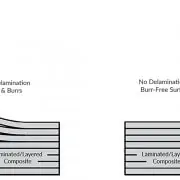


Will you be adding harvey tool numbers to the library in Machining Advisor?
Hello Neal,
We are looking to add them in the future!